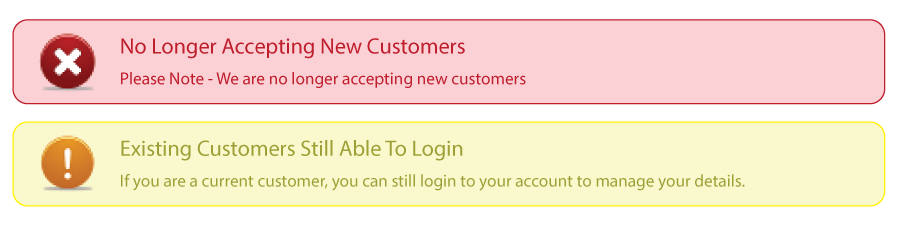There are many reasons why some customers would want to download their M3U file. This could be the video player requires it (VLC, external players, etc.), so we won’t dig too much into those details. But if you are one of those that are looking to download you M3U file and for some reason it didn’t work from your Subscription Email, you can follow these steps below.
Here is how to download you M3U file from your IPTVCanada.TV Account:
Once logged in, you would find your services as shown below. Click on this to open your current subscriptions.

Once in there, you will see your current services (Subscriptions). Click on the one you want to upgrade.

Once in the subscription, scroll all the way to the bottom of the page, you will see “Download” in an orange box. Click this to download your M3U file.

Once you click the download link, it will start the download process. It also displays the link, which some video players require.
We hope this guide helps.
You can also check out our blog post here